YouTube Thumbnail Downloader
How to Dowload Youtube Thumbnails in HD?
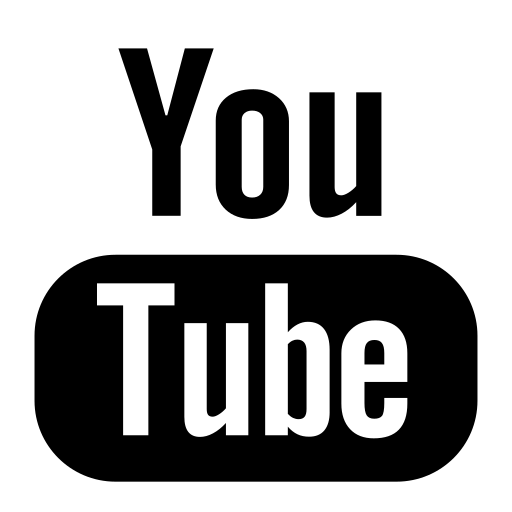
On Desktop:
Open the YouTube video in your browser.
Click the address bar at the top to highlight the URL.
Right-click and select “Copy”.
OR click the “Share” button below the video and select “Copy”.
On Mobile:
Open the YouTube app and find the video.
Tap the “Share” button below the video.
Select “Copy link” from the options.
FAQ of (Download Youtube Thumbnails in HD?)
A YouTube Thumbnail Downloader is a free online tool that allows you to extract and download thumbnails from any YouTube video. You can get thumbnails in various resolutions, such as HD, SD, and more.
No, the YouTube Thumbnail Downloader on myfreetools.info is a completely web-based tool. You can use it directly in your browser without any downloads or installations.
Yes, the YouTube Thumbnail Downloader on myfreetools.info is 100% free to use. There are no hidden charges or subscriptions.
You can download thumbnails in multiple resolutions, including:
Max Resolution (1280x720)
Standard Definition (640x480)
High Quality (480x360)
Medium Quality (320x180)
Default (120x90)
Yes, the YouTube Thumbnail Downloader is fully responsive and works on both desktop and mobile devices.
All thumbnails are downloaded in JPG format.