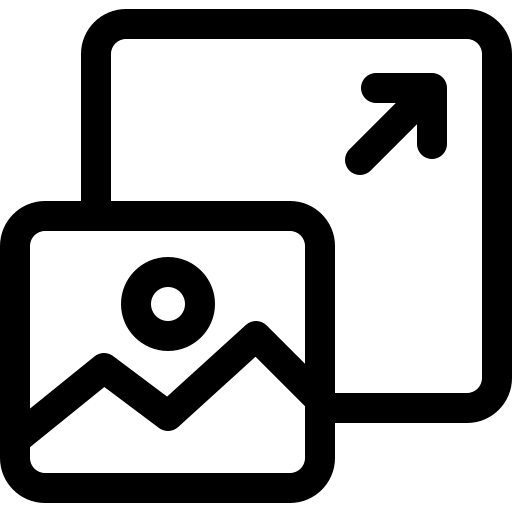Resize JPEG, PNG & WebP Image formats easily with Myfreetools.info
How to use Online Image Resizer?
- 1. Click on browse to upload the image
- 2. Enter the desired width and height in px. Click on the lock icon to unlock the aspect ratio if needed.
- 3. Click on the Resize Image button. A Download button will appear below to download the resized image.
FAQs of Online Image Resizer
Image Resizer helps you easily increase or decrease the size of an image without any hassle. MyFreeTools' online image resizer is also very fast.
There is no limit. You can resize as many images you need. Without any restrictions
Yes, you can resize an image to any custom size you need. The 1200x628 image size is ideal for social media feeds, including Facebook posts, Google Ads, LinkedIn posts, and X (formerly Twitter) shared links. This size is perfect for sharing information through images.
You can easily resize WEBP images along with JPEG and PNG image formats.