Font-size Clamp Generator
font-size: clamp(...)
Note: For WordPress users using Elementor or any other page builder, do not copy the "font-size:" part. Simply copy the code as shown in the example:
clamp(1.5625rem, 1.0045rem + 2.9762vw, 3.125rem);
How to Use the Font Size Clamp Generator?
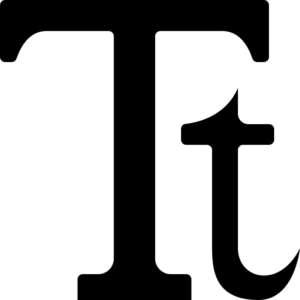
- Enter your minimum and maximum viewport widths (in pixels).
- Set your desired minimum and maximum font sizes (in pixels).
- Copy the generated
clamp()CSS code and use it in your stylesheet for responsive typography.
FAQ of Font Size Clamp Generator
CSS clamp() is a function that allows you to set a responsive value within a defined range. It takes three parameters: a minimum value, a preferred value, and a maximum value, ensuring that the size scales smoothly between the specified limits. It’s commonly used for fluid typography and responsive design.
The clamp() function is supported in all modern browsers, including Chrome, Firefox, Safari, Edge, and Opera. For older browsers, consider providing fallback values.
Myfreetools.info clamp generator doesn’t have a built-in save feature, you can easily copy the generated CSS code and paste it into a text file or your project’s stylesheet for future use.
Viewport widths are the screen widths (in pixels) at which your font sizes will start and stop scaling. For example, if you set a minimum viewport width of 300px and a maximum of 1200px, your font size will scale between these two screen sizes.
The clamp() function simplifies responsive typography by allowing you to set fluid font sizes that scale smoothly between a minimum and maximum value. It eliminates the need for multiple media queries and ensures your text looks great on all screen sizes.